Hello,
During installation of CRM 2011, I faced a wired type of warning along with a straight forward error as below during the System Check stage of installation wizard.
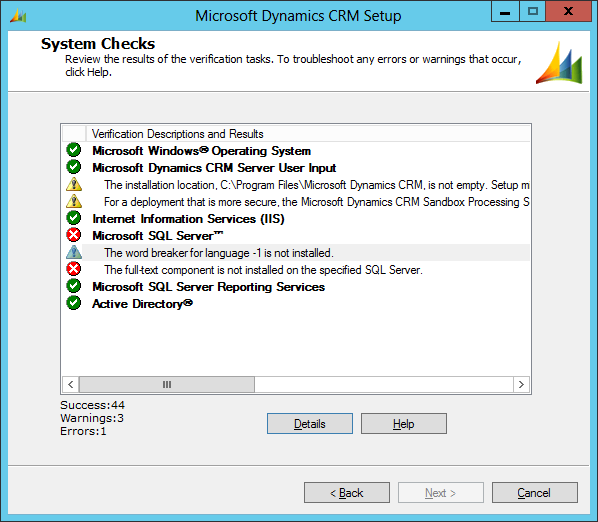
Error is a straight forward message that I have missed to install "Full-text Search" component as a part of my SQL Server insallation. But I was not able to understand the weird warning above as it doesn't say anything meaningful and so was not sure about how can this impact CRM Installation.
But later I understood that the warning and an error message both are somehow interlinked with each other.
Solution:
Voila !!! Error message got vanished but I was still getting the above Warning and that was driving me crazy as it was very vague and later impact was unknown.
After searching for this on web, I thank for this link which gave a clear action to be taken to void this warning.
Solution was very simple and straight unlike the message itself.
Answer is : Just Restart the server machine after you install "Full-text Search" component and then start CRM 2011 installation all over again and the you will notice the Warning is gone.
Hope this Error and Warning will not drive you crazy and this post helps you quickly resolve it.
Kindly provide your valuable comments, suggestions or any issue you face while installing CRM 2011.
Thank You!!! J
During installation of CRM 2011, I faced a wired type of warning along with a straight forward error as below during the System Check stage of installation wizard.
Warning: The Word breaker for language -1 is not installed.
Error: The full-text component is not installed on the specified SQL Server.
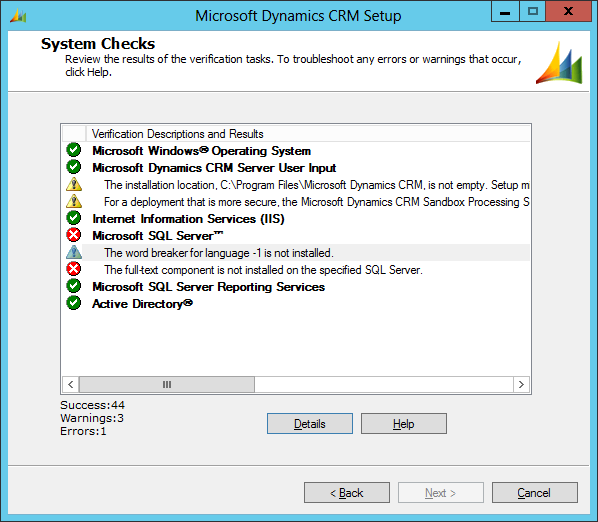
Error is a straight forward message that I have missed to install "Full-text Search" component as a part of my SQL Server insallation. But I was not able to understand the weird warning above as it doesn't say anything meaningful and so was not sure about how can this impact CRM Installation.
But later I understood that the warning and an error message both are somehow interlinked with each other.
Solution:
- Start SQL Server installation again by running the Setup wizard.
- Under Installation menu, select "New SQL Server stand-alone installation or add features to existing installation".
- After the new installation wizard starts, Under Installation Type menu, Select "Add features to existing SQL Server 2012" and Click Next.
- Check the check box "Full-Text Semantic Extractions for Search".
- Click Next till the end of the wizard to complete the installation of a new component.
Voila !!! Error message got vanished but I was still getting the above Warning and that was driving me crazy as it was very vague and later impact was unknown.
After searching for this on web, I thank for this link which gave a clear action to be taken to void this warning.
Solution was very simple and straight unlike the message itself.
Answer is : Just Restart the server machine after you install "Full-text Search" component and then start CRM 2011 installation all over again and the you will notice the Warning is gone.
Hope this Error and Warning will not drive you crazy and this post helps you quickly resolve it.
Kindly provide your valuable comments, suggestions or any issue you face while installing CRM 2011.
Thank You!!! J
Thanks, saved my day :)
ReplyDeleteThanks for sharing! Helped me out. I had no idea what to make of this error as it only showed up for the first time after full-text was added. Your the best!
ReplyDeleteThanks for sharing this..
ReplyDeleteThis helped me with CRM 2013 installation. Thanks!
ReplyDeletenice one, thanks for posting this, Mark
ReplyDelete